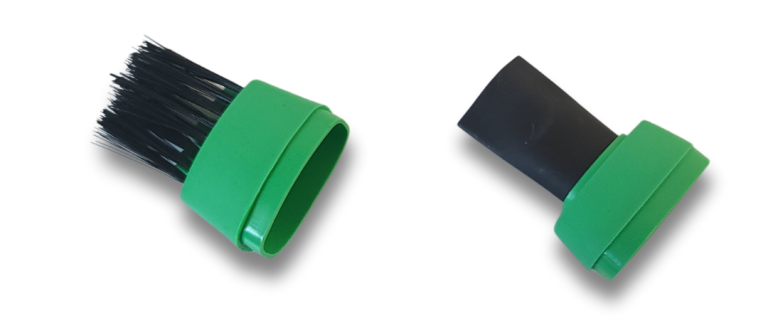Instructions
Sew Pro Mini Sewing Machine Vacuum Instruction Manual
Sew Pro Mini Sewing Machine Vacuum Instruction Manual
The Sew Pro Mini Sewing Machine Vacuum is the safest way to remove lint from your sewing machine. Unlike canned air, it sucks out lint, keeping your gears and computer components free from obstruction.
Follow the instructions below to clean your sewing machine with this mini vacuum:
Step 1: Attach the Desired Nozzle
The Sew Pro Mini Sewing Machine Vacuum comes with two interchangeable nozzles—a brush head and a flat head.
- Brush Head: This nozzle works much like a lint brush. It loosens lint inside your bobbin case and around the feed dogs. Then the vacuum sucks the lint into the canister.
- Flat Head: This nozzle is perfect for removing lint and debris from the thread guides because it is thin and can reach into small spaces.
It’s easy to add and remove the nozzles on this mini vacuum. Simply pull to remove a nozzle and push to attach a nozzle.
Step 2: Turn on the Mini Vacuum
You don’t need to worry about changing batteries with the Sew Pro Mini Vacuum. It is powered by USB. Plug the cord into any USB port before turning it on. It has a 3-foot cord for your convenience.
To turn the mini vacuum on, slide the switch on the end of the vacuum to the right. There is only one suction level. It is powerful enough to remove lint and loose threads, but not powerful enough to dislodge screws or other parts in your sewing machine, so you don’t need to worry about that.
Step 3: Clean Your Sewing Machine
The main places you need to clean on your sewing machine are in the bobbin case, around the feed dogs, in the tension disks, and around the thread take-up lever. Point the nozzle of the mini vacuum into the area you want to clean and gently move it around to collect lint and debris. The brush attachment is great for loosening lint and reaching into tight spaces.
If you’re not sure where to clean, read this post: How to Clean Your Sewing Machine
Step 4: Empty the Vacuum Canister
When you’re done cleaning your sewing machine, turn the mini vacuum off and unplug it. To clean out the canister, twist the body of the vacuum at the center to open it. Then, dump the lint and dirt into the trash.
You can clean the filter, too. Remove the elastic and run the filter under some water until it is clean. Let it dry and then replace the filter with the rubber band.
Every sewist should own a mini sewing machine vacuum. Keeping your machine clean and lint free is the best way to ensure it runs smoothly and lasts a long time. If you don’t already have a mini vacuum, check out the Sew Pro Mini Sewing Machine Vacuum.
Sewing & Quilting Tools